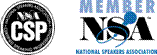|
|
5 Ways to Kill
a Perfectly Good Presentation by David W.
Richardson, CSP The
presentation went extremely well.
You were right on target.
There is no question that you will receive the well-deserved
venture capital funds needed to move your business forward.
Fast forward now . . . it's two weeks later.
With excitement you retrieve the letter from the mailbox only
to find out that your request was denied. You
begin a serious analyzation process.
What went wrong? You
have a good concept, excellent management team, proven track record,
and you made a strong presentation.
But was it really that strong?
Or, did you miss something critical during the presentation? Let's
examine your visual aids. As
much as visual aids can enhance a presentation, they can also
significantly detract from it if not designed, controlled, and used
properly. Here
are 5 ways to kill a perfectly good presentation with visual aids:
1.
Too
much information on the visual.
It should be remembered that it is a visual AID, not a visual
presentation.
Many presenters feel it is necessary to place a lot
of information on the visual in order to provide a true benefit to
the listener.
With visual aids, less is often more.
When using text on your visuals it is recommended that you
use a maximum of six lines and six words per line.
2.
Listeners
cannot see the visuals.
One of a presenter's greatest embarrassments is the
utilization of visual aids which, no matter how hard they try, the
audience cannot see. You
will lose them almost immediately.
Many presenters believe they can overcome this by
giving the listeners a handout which is an exact replica of the
presentation visuals.
This well-intentioned idea carries with it some
potential problems:
3.
Turning
off the lights. Many presenters feel it is necessary to dim the lights in
order to enhance their listeners' ability to see the visual.
One of the benefits of using PowerPoint or an overhead
projector is that those two aids have been specifically designed to
operate in a well-lit environment.
It will, however, be necessary to dim the room when
using a video and to almost darken the room when using 35mm slides,
either front or rear projection.
Just remember, the moment you darken the room, you must work
that much harder to maintain control of the presentation.
4.
Using
boring or ineffectual visuals.
Not only are presentations today too wordy, but visuals are
frequently too wordy and convey information inappropriately.
In place of words, consider using charts, graphs, or
comparisons in order to appropriately validate your premise.
In one of my presentation skill workshops, a manager
from Coca-Cola used Coke bottles in varying degrees of size in order
to help us understand his concept.
A manufacturer of scuba diving equipment used pictures of
divers to demonstrate the explosive growth in the industry.
Choose the right visuals not only to enhance but to
add variety 5.
Poor
control of your visuals. Visuals which are poorly handled can lead to a disaster.
Consider the following:
Visual
aids have the power to significantly enhance your presentation or
subtly destroy it. An
effective presenter is one who understands the listeners and has
designed visuals which will meet their needs.
Further, they have become completely familiar with those
visuals, have practiced using the aids, and are comfortable in their
handling during the presentation. If you would like to receive a free Presentation Planning Guide, fax a copy of your business card with the word "guide" and your fax number to 480-451-9372 or send an e-mail with the subject line "guide" and including your name, telephone number and company information to speaking@richspeaking.com.
To
Schedule a Speaking Engagement or
|
||||||